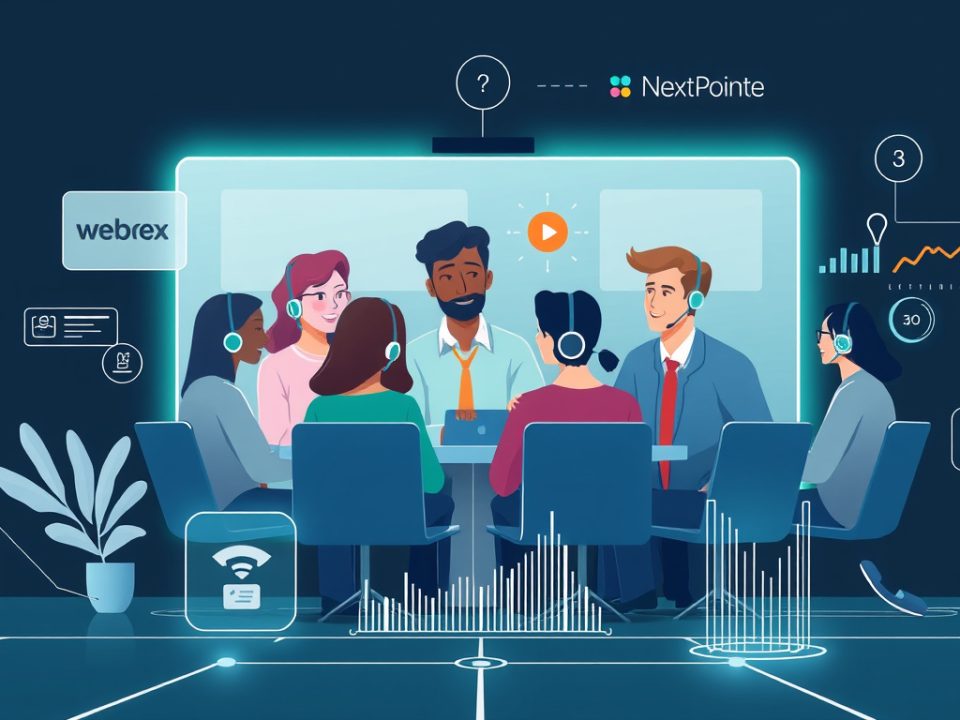Unlocking Success: Essential Call Quality Metrics for Webex Users
November 17, 2025Webex Calling is a powerful communication tool for SMBs, enabling seamless collaboration and connectivity. However, like any technology, it can sometimes encounter issues that disrupt your workflow. Understanding how to troubleshoot effectively can help minimize downtime and maintain productivity. In this article, we’ll explore common Webex Calling issues, provide step-by-step troubleshooting techniques, discuss preventive measures to ensure a smooth user experience, and outline when it might be time to seek professional assistance. Let’s dive in and equip you with the knowledge to keep your communication seamless!

Key Takeaways
- Familiarize yourself with common issues that users face in Webex Calling.
- Utilize step-by-step troubleshooting techniques to resolve minor problems yourself.
- Implement preventive measures to enhance your Webex Calling experience.
- Stay updated with the latest software and network requirements for optimal performance.
- Know when to escalate issues and seek professional help for unresolved problems.
Understanding Common Webex Calling Issues
Troubleshooting Webex Calling can seem daunting, but understanding some common issues can simplify the process. Many users encounter problems such as poor call quality, dropped calls, or difficulty connecting. These issues are often resolved by checking the internet connection and ensuring that bandwidth is sufficient for VoIP services. Other common pitfalls include misconfigured equipment, outdated applications, or lack of necessary permissions. If you experience persistent issues, consulting with your IT team or reaching out to a Cisco partner like NextPointe can help ensure your system is optimized for peak performance. Taking proactive steps such as regular updates and network assessments can minimize disruptions and enhance your overall experience with Webex Calling.
Step-by-Step Troubleshooting Techniques
When troubleshooting Webex Calling, follow these step-by-step techniques to ensure a smooth experience. First, check your internet connection to confirm that bandwidth is sufficient for voice calling. Use quality testing tools to measure your connection speed and latency. Next, verify that your devices are properly configured, including headsets and VoIP phones, with the latest firmware updates installed. If issues persist, examine your network settings, making sure that necessary ports for Webex Calling (UDP 5004, 5005, and others) are open in your firewall. Additionally, review user permissions in the Webex Control Hub to ensure that all users have the correct access rights. Document any error messages, as these can provide valuable context when seeking support. Lastly, engage with Webex’s resources or contact NextPointe’s team for professional assistance, especially for SMBs in specialized sectors like legal or healthcare where compliance is critical.
‘It’s not about having the right opportunities. It’s about handling the right opportunities the right way.’ – Mark Hunter

Preventive Measures for a Smooth Experience
To ensure a smooth experience with Webex Calling, it’s essential to implement preventive measures and familiarize yourself with troubleshooting techniques. Start by verifying your network’s compatibility with Webex Calling requirements, including bandwidth and latency checks. Regularly update your devices and software to the latest versions to minimize compatibility issues. Establish a clear protocol for user training to handle common issues that may arise, such as call quality concerns or login difficulties. Moreover, keep an eye on Cisco’s support resources and community forums for the latest troubleshooting tips and best practices. By proactively addressing potential issues, you can enhance your Webex Calling experience and improve productivity within your organization.
When to Seek Professional Help
While Webex Calling is designed to be user-friendly, there are times when professional help can significantly enhance your experience. If you are encountering persistent issues with call quality, connectivity, or features that do not function as expected, it may be time to consult with a Cisco partner like NextPointe. Additionally, if your organization is planning to scale up or integrate new features, leveraging professional expertise can streamline the process and ensure a smooth transition. Identifying the right moment to seek assistance can save time and resources, allowing you to maximize the benefits of Webex Calling.