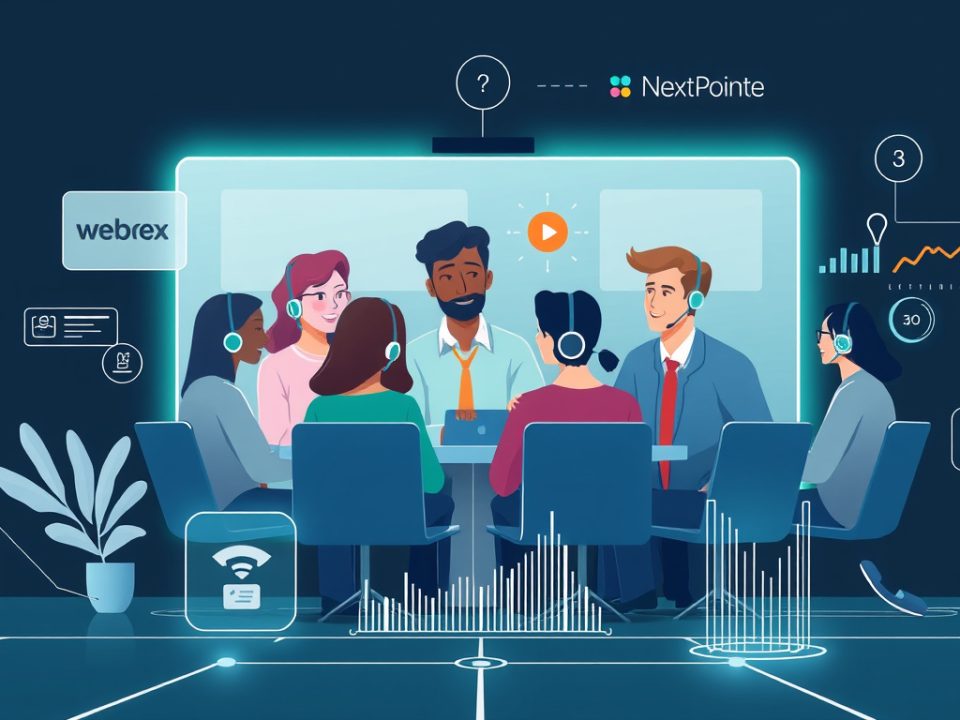Mastering the Release Cadence of Webex App: A Complete Guide to 2025 Updates and Innovations
November 14, 2025
Mastering Change Management with Webex Calling: Your Ultimate Guide to Seamless Transitions
November 16, 2025In today’s fast-paced business environment, effective collaboration tools are essential for maintaining productivity and connectivity among team members. The Slow Channel feature in the Webex App offers a unique solution for teams looking to manage their communication flow efficiently. This article will explore the functionality of the Slow Channel, its advantages for collaborative work, and practical tips on how to leverage it to streamline your team’s efforts. Whether you’re in a legal practice, healthcare setting, or a managed service provider, mastering the Slow Channel can enhance your collaboration experience and drive better results.

Key Takeaways
- The Slow Channel feature in Webex App facilitates gradual information sharing for better understanding.
- Utilizing the Slow Channel can enhance team collaboration by allowing more time for input and discussion.
- Effective use of the Slow Channel involves encouraging participant engagement and regular check-ins.
- Maximizing efficiency with the Slow Channel includes setting clear objectives and maintaining focused conversations.
- Implementing best practices ensures the Slow Channel becomes a valuable tool for seamless communication and collaboration.
Understanding the Slow Channel Feature in Webex App
The Slow Channel feature in the Webex App is designed to enhance communication efficiency by allowing users to prioritize messages and interactions without the distraction of real-time notifications. This feature is particularly beneficial for teams that need to focus on critical tasks without being interrupted by constant updates. In essence, when activated, the Slow Channel consolidates notifications and allows users to catch up on messages at their own pace, making it easier to manage workflows and reducing cognitive overload. By leveraging this feature, SMBs in sectors such as legal and healthcare can improve their internal communications while maintaining productivity, ultimately leading to a more streamlined experience in their Cisco Webex Calling environment.
Benefits of Using Slow Channel for Collaboration
The Slow Channel feature in the Webex App offers several benefits that enhance collaboration among teams. It allows users to share information and updates in a more controlled environment, minimizing disruptions and fostering thoughtful communication. By providing a space for less urgent discussions, this feature helps teams prioritize their workflows effectively. Additionally, the Slow Channel promotes deeper engagement with content, as members have more time to digest information and contribute their insights. This can be particularly beneficial for organizations that manage complex projects or require thorough feedback, allowing team members to collaborate asynchronously while still staying connected.
‘The greatest and most powerful revolutions often start very quietly, hidden in the shadows. Remember, nothing is as powerful as an idea whose time has come.’ – Victor Hugo

How to Effectively Utilize the Slow Channel in Webex
The slow channel in the Webex App is a valuable feature for teams needing to communicate in a less immediate manner, allowing for thoughtful responses and scheduling flexibility. To effectively utilize the slow channel, begin by setting clear expectations with your team about response times and usage context. Leverage the slow channel for detailed discussions, project updates, or brainstorming sessions where participants can contribute at their convenience. Make sure to enable notifications so that important updates do not go unnoticed, and consider using @mentions to direct questions or comments to specific team members, ensuring clarity and engagement. Additionally, integrating the slow channel with project management tools can enhance productivity by consolidating important conversations and updates in one place.
Best Practices for Maximizing Efficiency with Slow Channel
To maximize efficiency when using the slow channel feature in the Webex App, it’s important to first understand its capabilities and limitations. Start by ensuring that you are leveraging the right network settings to minimize latency, as a stable internet connection can significantly enhance performance. Utilize the app’s built-in features for organizing teams and projects effectively, such as creating dedicated spaces for focused discussions and integrating tools that streamline workflows. Additionally, establish clear communication protocols to avoid overwhelming your team with messages; consider setting specific times for updates to keep the conversation productive. Regular training sessions can also help your team stay informed about best practices and new features, ensuring everyone can make the most of the slow channel functionality without unnecessary delays.